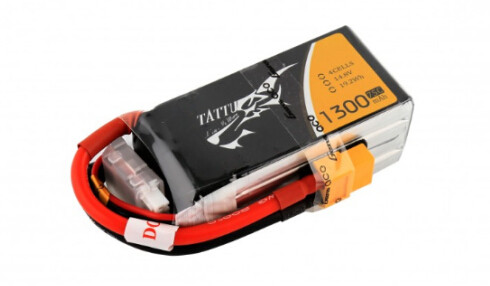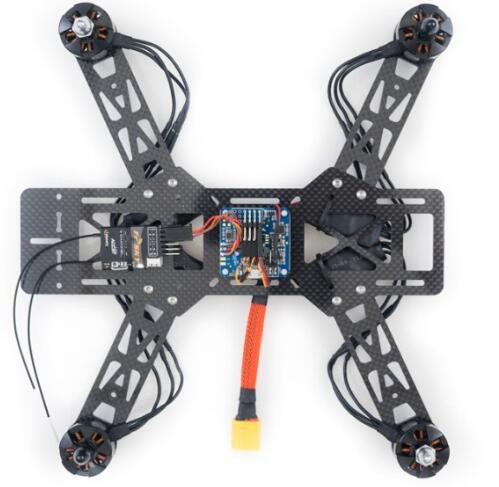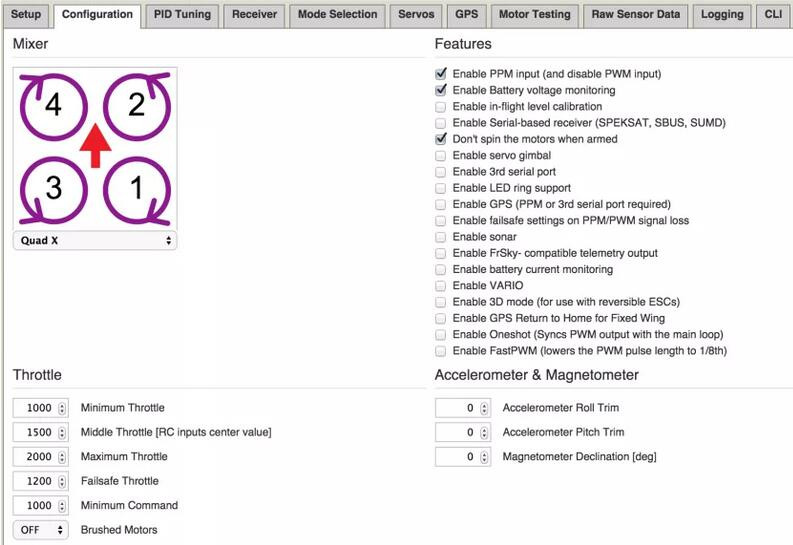Building your own drones
Nov 21st 2016
As it is generally known, a drone is a helicopter and several rotors are responsible for lifting and propelling it. If you are a lover of this magical artifact and have a great desire for creating your personal drone from scratch this guide is just for you because here we will cover all major concepts. Introduct building your own drones just in a few simple steps, After mastering some simple techniques, you will be able to Building your own drones.
For making it easy just unplug the wire first and when you plug it back make sure you have the signal on the right power, in the middle and the ground on the left. When your transmitter turns on select bind and it will start beeping telling you it is in a bind mode.
Then power up your drone holding the d4 button at the same time, plug in your power to flash, hit enter and exit out.
After this it is time to connect the base fly. For this you need to download all necessary drivers enable the base file to communicate with the whole structure. After installing the drivers go to your computer and launch them, which are automatically set auto connect.
Make the pointing direction of your drone matching the one in the configuration file. You should see that after this everything will be tilting in the same way.