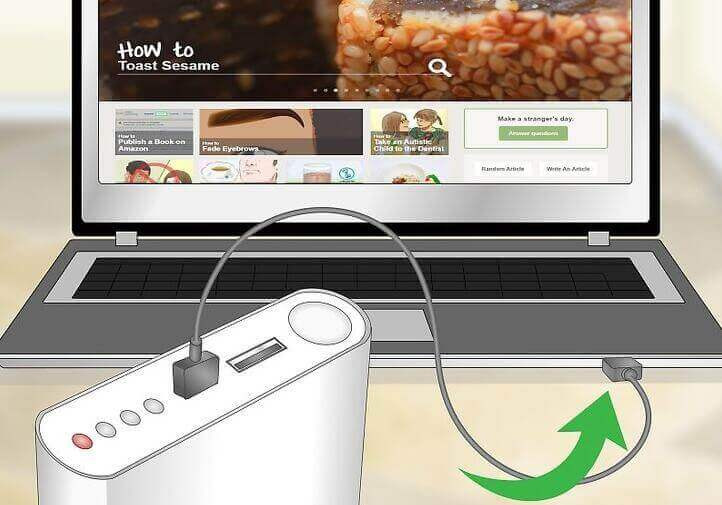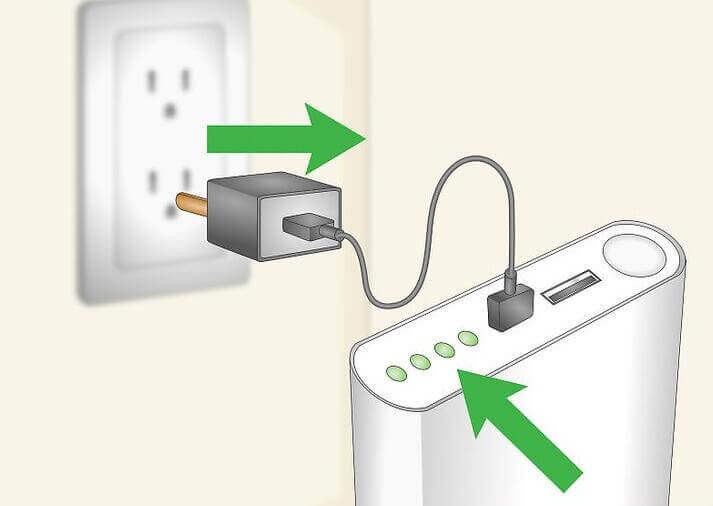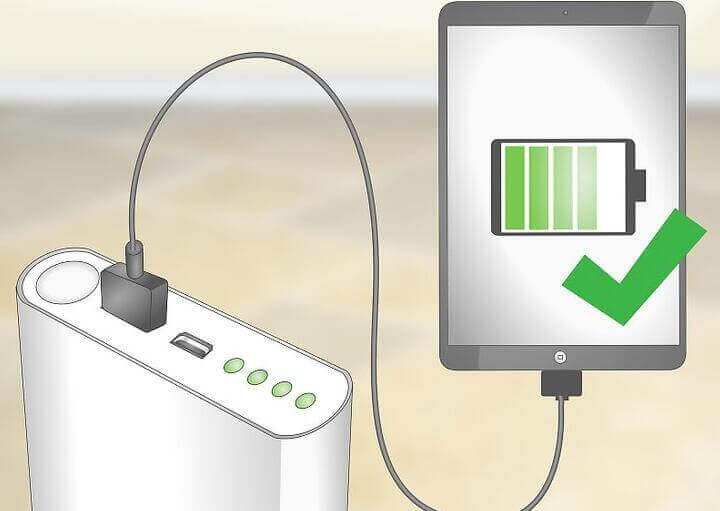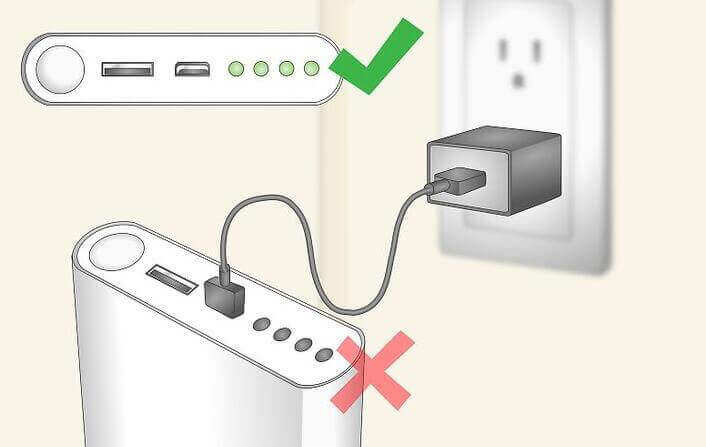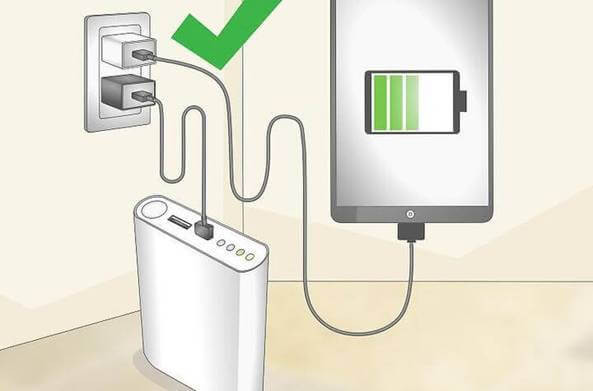How to charge power bank?
Apr 9th 2018
Having a power bank with you can be extremely convenient, especially when you are out of the house and away from a power outlet. Power banks ensure that your devices won’t run out of charge. However, in order to charge your devices on the go, your power bank itself has to be charged. Power banks can easily be charged with a laptop or wall socket. Once your power bank is fully charged, you can unplug it and use it again.
1# Plugging in Your Power Bank
A.Check the LED lights to see when your power bank needs charging. While a power bank can be charged at any time, unnecessary charging may decrease its lifespan. Most power banks have four LED lights on the side. Lights will shut off as the battery diminishes. Wait to charge your power bank until only one or two lights are on.
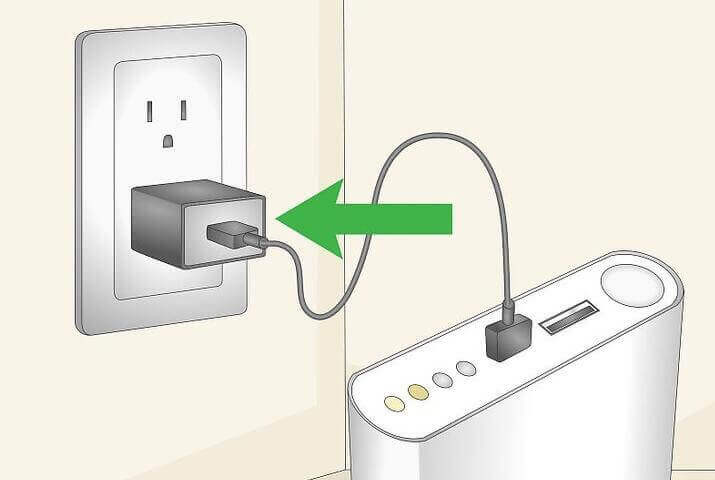
B.Plug your power bank into a wall outlet. Your power bank should have come with a USB cord and wall adapter. Plug the larger end of the USB cord into the wall adapter. Then, plug the smaller end into your power adapter. Leave the power bank to charge.
C.Plug your power bank into a computer or laptop. A computer or laptop can also be used to charge a power bank. Connect the smaller end of the USB cord into the power bank. Then, connect the larger end of the USB cord into your computer or laptop’s USB drive.
2# Letting the Power Bank Charge
A. Check your manufacturer’s instructions for an estimate of charging time. You should not leave your power bank charging longer than necessary. Your manufacturer’s instructions should let you know roughly how long it will take to charge. Most power banks charge within one to two hours.
B.Disconnect the charger as soon as it’s fully charged. Check the charger periodically as it’s plugged in. As soon as all the LED lights are on, unplug the charger.
If your LED lights are not working, unplug the charger after the estimated charging time has passed.
C.Check to make sure the power bank charged properly. After charging your power bank, connect one of your electronic devices to the bank using a USB cord. If the power bank charged correctly, the device should begin charging.
If the device didn’t charge, try plugging it into a different outlet. If your power bank still won’t charge, it may be broken. Contact the manufacturer to see if it can be fixed.
3# Ensuring Efficiency
A.Use a wall socket in most cases. In general, wall sockets will charge a power bank faster than a computer or laptop. Stick to charging your power bank through the wall unless you only have a laptop or computer available.
B.Avoid overcharging your power bank. Make sure not to leave your power bank plugged in for too long. Charging the bank for hours on end can cause its battery life to decrease. Only charge your power bank as long as necessary for the LED lights to go on.
C.Charge your electronic device and power bank simultaneously. While your power bank is charging, plug in any electronic devices you typically charge with your power bank into a wall socket. Charging devices eats up a power bank’s battery. If you charge your electronic devices at the same time, you won’t have to use the power bank as quickly after it charges. This will increase it’s battery life.
4# Power bank with wall plug is easy to charge
In the market, there are more and more popular wall charger power bank combo that wall plug included in, no need cables and extra charger. More convenient. Such as Tattu 2-in-1 power bank. Just like a charger plugged into a wall. Not only charge your power bank, also charge your devices in the same time. |
Tattu 2in1 5200mAh Power Bank With Wall Plug for iPhone, Android and iPad. | ||